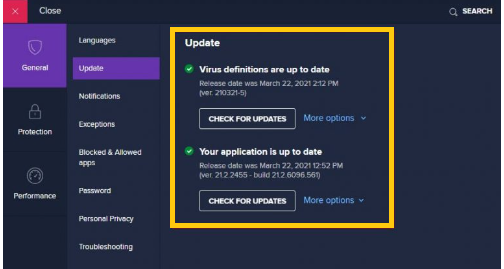Avast Causing Problems With Outlook And Yahoo Mail. In this article, you will get to know how to fix Avast causing problems with Outlook and Yahoo Mail. You will read various methods to solve the issue.
Avast is one of the most popular antivirus applications all around the world. But, sometimes it became overprotective and causes various problems, like interfering with other applications. Sometimes Outlook and Yahoo mail also get affected by it. It prevents the download of attachments and also stops the users from opening them.
Causes Of Blocked Mails By Avast:
Avast contains a feature called Mail Shield. It scans the email accounts and locates the spam emails that can be harmful to our system and may put our private information at risk. Whenever Avast finds such stuff it blocks the mail immediately.
In the recent update, many users reported that Avast is blocking all incoming and outgoing emails, particularly Yahoo mail and Outlook mail. It can be due to the updated version bug or some conflicts with the browser. Due to this reason, Avast is blocking attachments and emails.
How To Fix Avast Causing Problems With Outlook And Yahoo Mail:
Here are some of the methods that you can try when facing this issue.
Method 1 – Use Another Browser:
Sometimes Avast can cause a conflict with your current using browser, which eventually results in blocking the emails and email attachments. To solve the issue, just switch to a different browser and see if this method fixes the issue or not.
Method 2 – Update Avast:
This issue usually appears in the 19.1.2360 version of Avast. If you are using this version and facing an email blocking issue, then try to update to the latest version of Avast. To update the Avast, follow the steps:
1.Open Avast.
2.Click on the Settings option.
3.Avast Settings prompt will appear on your screen.
4.Select the Update option from the left panel.
5.On the right-panel, click on the Update option for both Virus Definitions and Program.
6.Follow the instructions to complete the process.
When the process gets completed, check if the issue is solved or not.
Method 3 – Uninstall And Reinstall Avast:
If updating Avast doesn’t work, then try to uninstall and then reinstall the latest version of Avast. To do so:
1.Download the Avast uninstall utility from ” avast.com/uninstall-utility#pc “. After that disconnect from the internet.
2.Type Advanced Startup in the Windows search bar.
3.Select the Change advanced startup options.
4.This will open the Recovery settings.
5.In the Advanced startup section, click on Restart now.
6.After your PC restarts, it will boot in the Recovery environment.
7.Navigate to Troubleshoot >> Advanced options>> Startup Settings.
8.Click on the Restart option.
9.Then press the F4 key to enter Safe Mode.
10.After you have entered Safe Mode, run the Avast uninstall utility that you downloaded earlier.
11.Follow the instructions on your screen to completely uninstall Avast.
12.After uninstalling the Avast, then https://www.avast.com/ to download the Avast antivirus.
13.Run the installer and install Avast on your PC.
Method 4 – Disable Avast Mail Shield:
If none of the above given methods works, then the only solution is to disable the Avast Mail Sheild. By doing this, your Pc will get now have access to spam and phishing emails, but you can access your emails. To disable it:
1.Open Avast on your PC.
2.Click on the Settings option again to open the Avast settings window.
3.Select the Active Protection option from the left panel.
4.Locate the Mail Shield component and change its setting to Stop Permanently.
5.You may also choose to temporarily stop Avast mail.
6.Click on OK to save the changes.
featured image source: www.eprompto.com
 Lab-One Laptop Chip Level Repairing & Laptop Bios Bin File
Lab-One Laptop Chip Level Repairing & Laptop Bios Bin File