This article is about how to install windows on the external hard disk. You can any Windows you like, for example; Windows 7, Windows 8 or Windows 10. In the past, we needed a software named NT6 fast installer to install the windows on the external hard disk. Windows got installed with the NT6 fast installer, but the drawback of this software was that the windows run very slow as compared to the primary drive. And, also the process of windows installation was very tough and time taking.
Now, I am sharing a new way to install the windows on the external hard disk without any software. Windows installed by this process is very fast. And, you will not feel that you are using windows from the external hard drive.
Some things that should be kept in mind is that;
- Your external hard drive should be 3.0 port.
- Bootable USB should of 3.0 port from which you will start the windows.
- And, the laptop should also have 3.0 port for installing the windows to an external hard disk. After the completion of this process, you can also use the external hard disk with 2.0 port. As some of the laptops don’t have 3.0 port. There will be no issue in the speed if you use 2.0 port after installation of windows in the external hard drive. The complete process is given in the video below.
 Lab-One Laptop Chip Level Repairing & Laptop Bios Bin File
Lab-One Laptop Chip Level Repairing & Laptop Bios Bin File






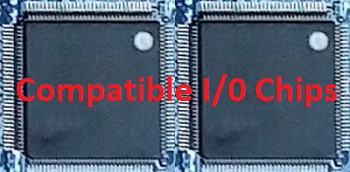
One comment
Pingback: NT6 fast installer