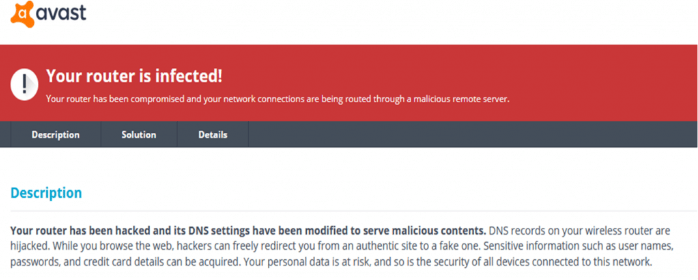Avast Says My Router Is Infected Issue. Today, we have discussed how to fix Avast’s your router is infected error. You can solve this issue by following what I have mentioned below. It is not a serious issue. Many Avast users face this issue many times.
How To Fix Avast Says My Router Is Infected Issue?
Method 1 – Reset Router To Factory Settings:
First, check all the connections to the router. After this, reset the factory default setting of the router and change its admin password. To do so:
1.Most routers have a reset button.
2.Press the Reset button for 15-20 seconds.
3.This will reset the router to its default settings.
4.Then change the router password.
5.Choose a strong password.
6.After setting the new password, go to Internet Setup.
7.Now, change the DNS 1 (primary setting option) to 8.8.8.8 to make it work.
8.And, change DNS 2 (secondary setting option) to 8.8.4.
9.Click Save and Apply.
10.Click on ‘OK’ and wait for a moment.
Method 2 – Use Avast SecureDNS Feature:
If the above did not work and you are getting a similar message on the top of a computer, use the Avast SecureDNS feature. You can have this feature on the Avast official website. It is price is very reasonable.
Method 3 – Update Router Firmware:
If the above did not work, then your Internet Connection immediately.
Update your router firmware or change it completely. You can ask the service provider for help. You can also get help from the Avast official site for further assistance.
 Lab-One Laptop Chip Level Repairing & Laptop Bios Bin File
Lab-One Laptop Chip Level Repairing & Laptop Bios Bin File