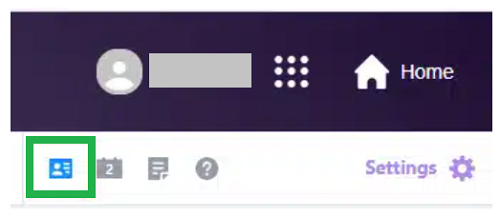Where Is The Contacts Icon In Yahoo Mail? In this article, you will read where are My Contacts in Yahoo Mail. Yahoo has recently changed its interface to provide a better user experience. After the updating of the interface, many of the users are not liking the Yahoo mail view settings. They are not used to it and cannot find many basic options. Also, many people ask, Where is the contacts icon in Yahoo Mail?
The new update in the contacts icon in Yahoo Mail is much easier to access than before. Read the article to know where is the contacts tab in Yahoo mail.
Where Is The Contacts Icon In Yahoo Mail?
To know where are My Contacts in Yahoo Mail follow the steps given below:
1.Open the Yahoo Mail website.
2.Log in.
3.You will find the contacts icon just below your profile picture.
4.There will be 4 icons in this bar.
5.The most left icon is the Contacts icon.
6.Click on it to see all your contacts on Yahoo mail.
The mobile app does not allow users to see their contacts. To check contacts on your mobile phone, you have to open Yahoo mail on the website through your phone browser. Open Yahoo Mail contacts on your mobile app by clicking on the More option. Then, select the Contacts option.
 Lab-One Laptop Chip Level Repairing & Laptop Bios Bin File
Lab-One Laptop Chip Level Repairing & Laptop Bios Bin File